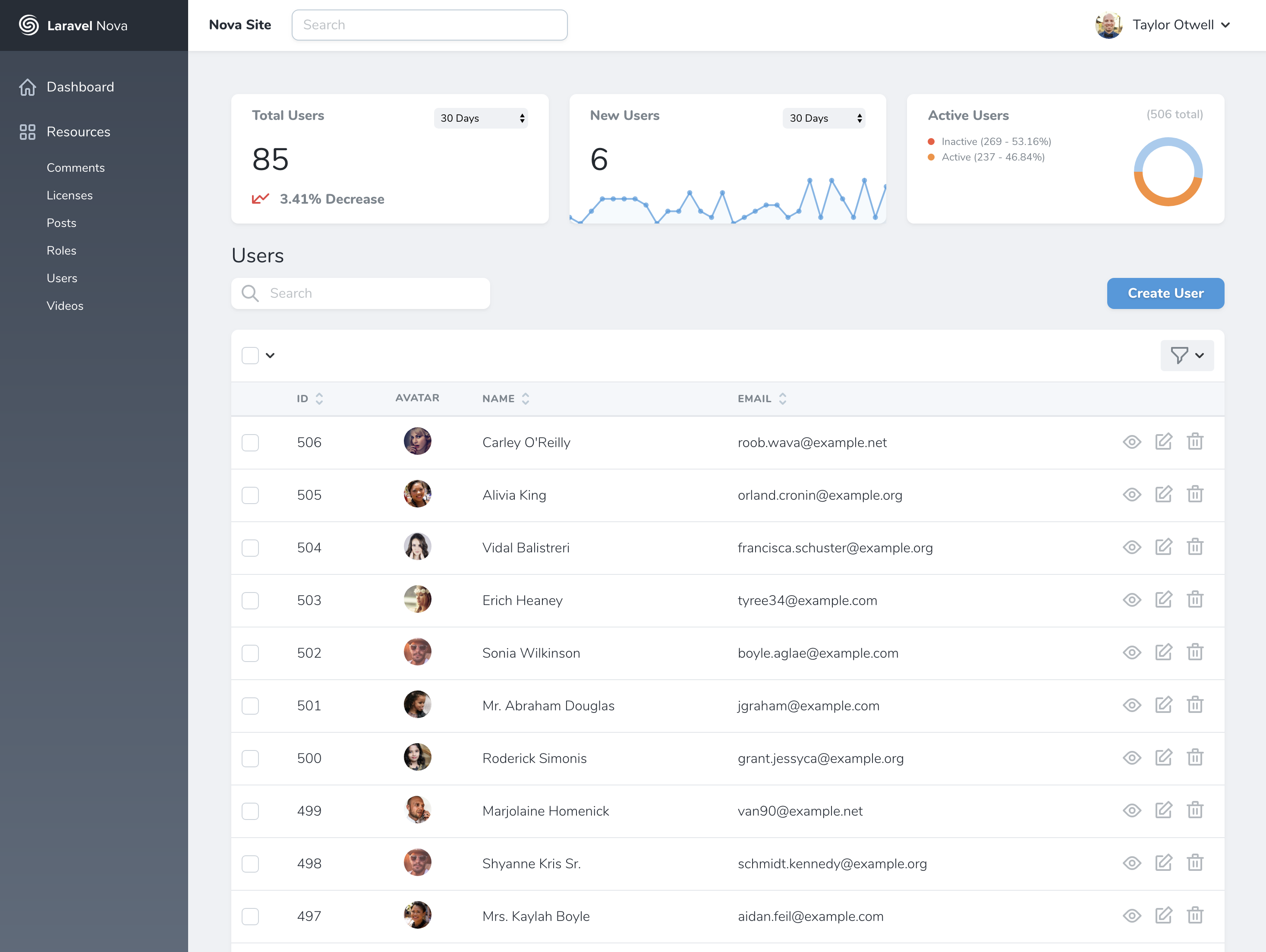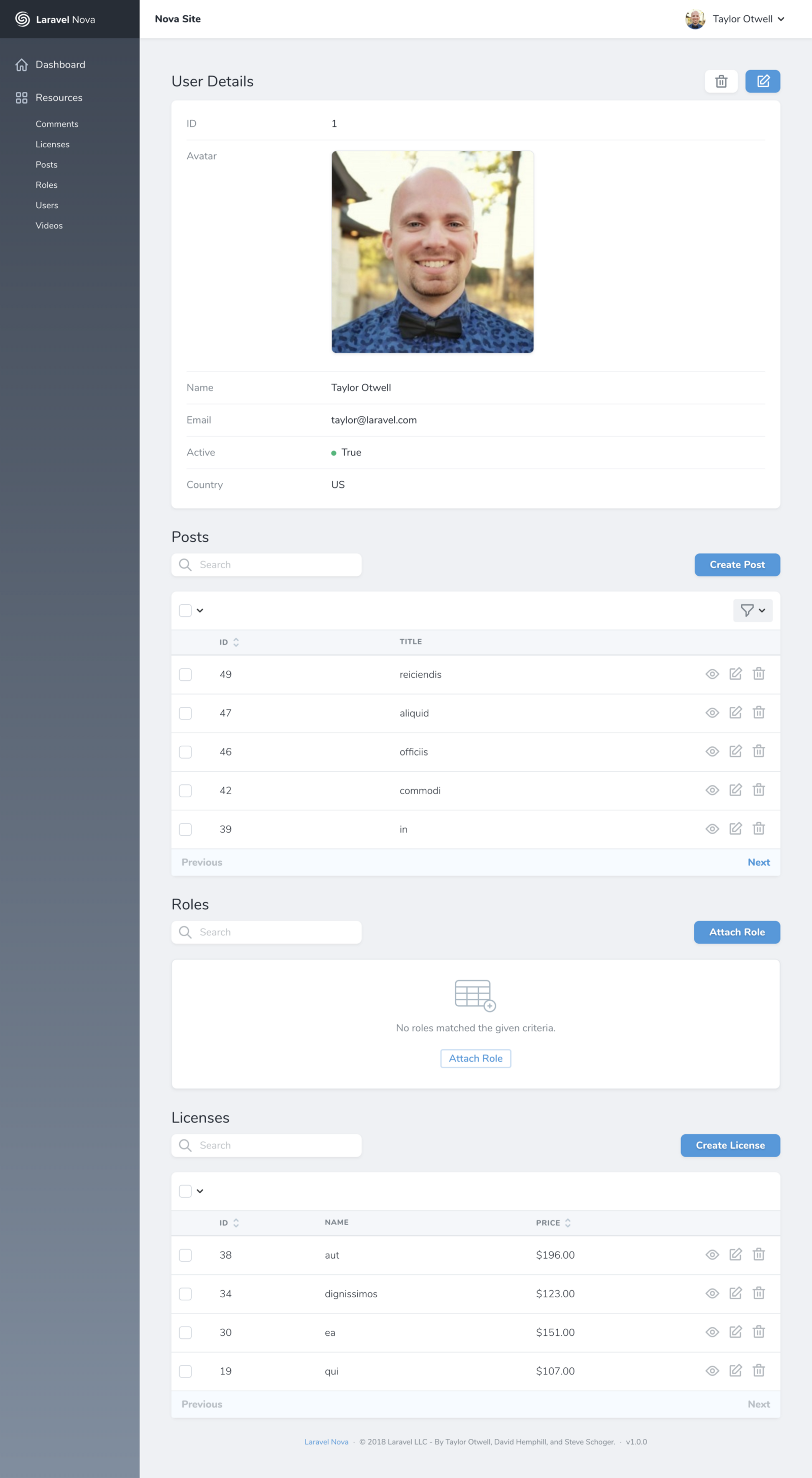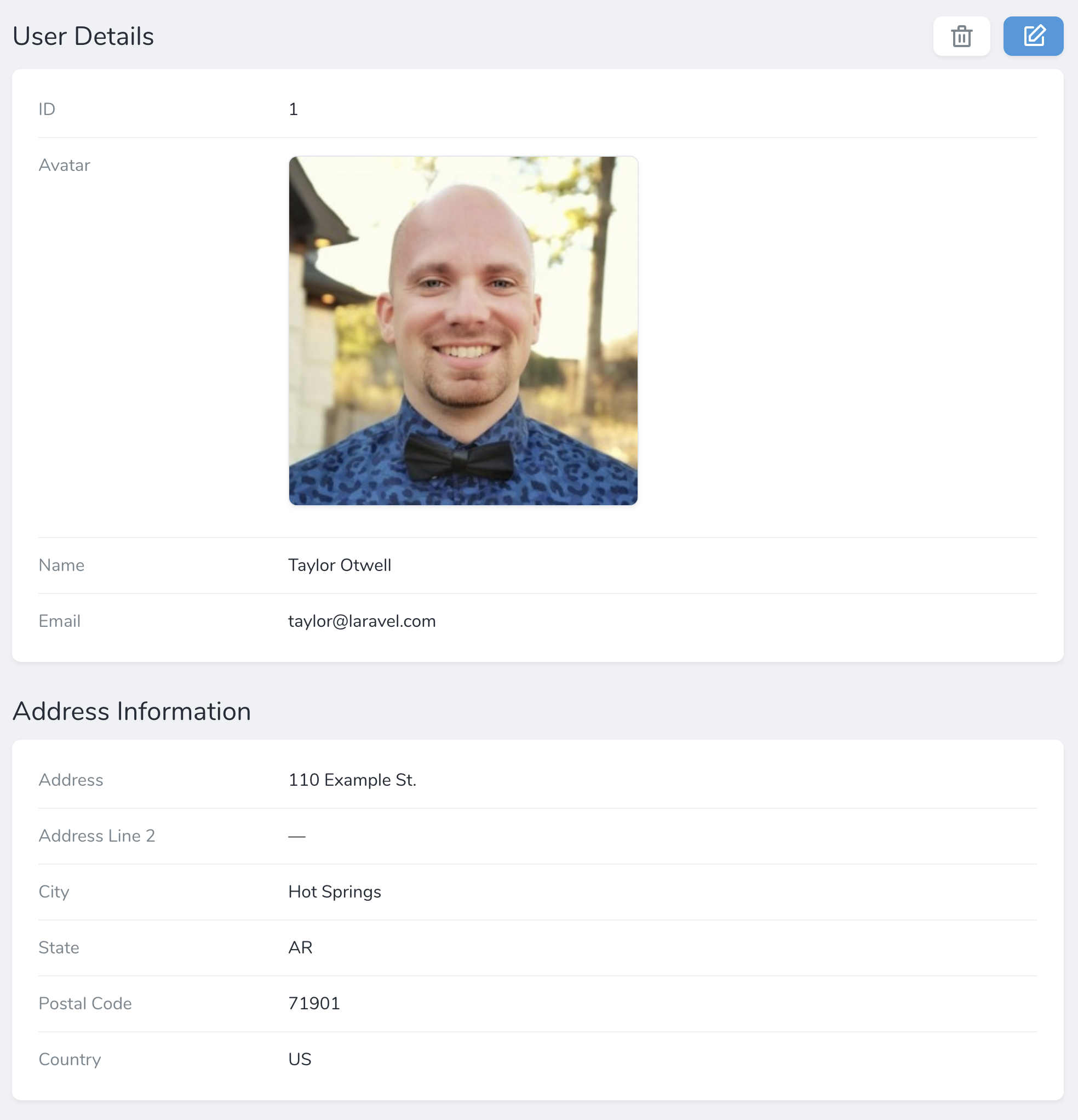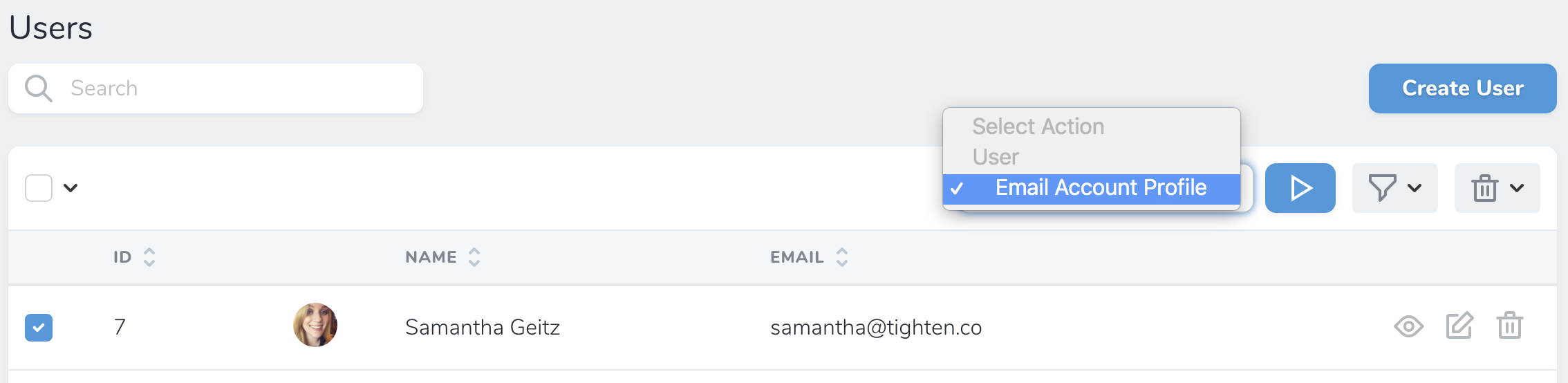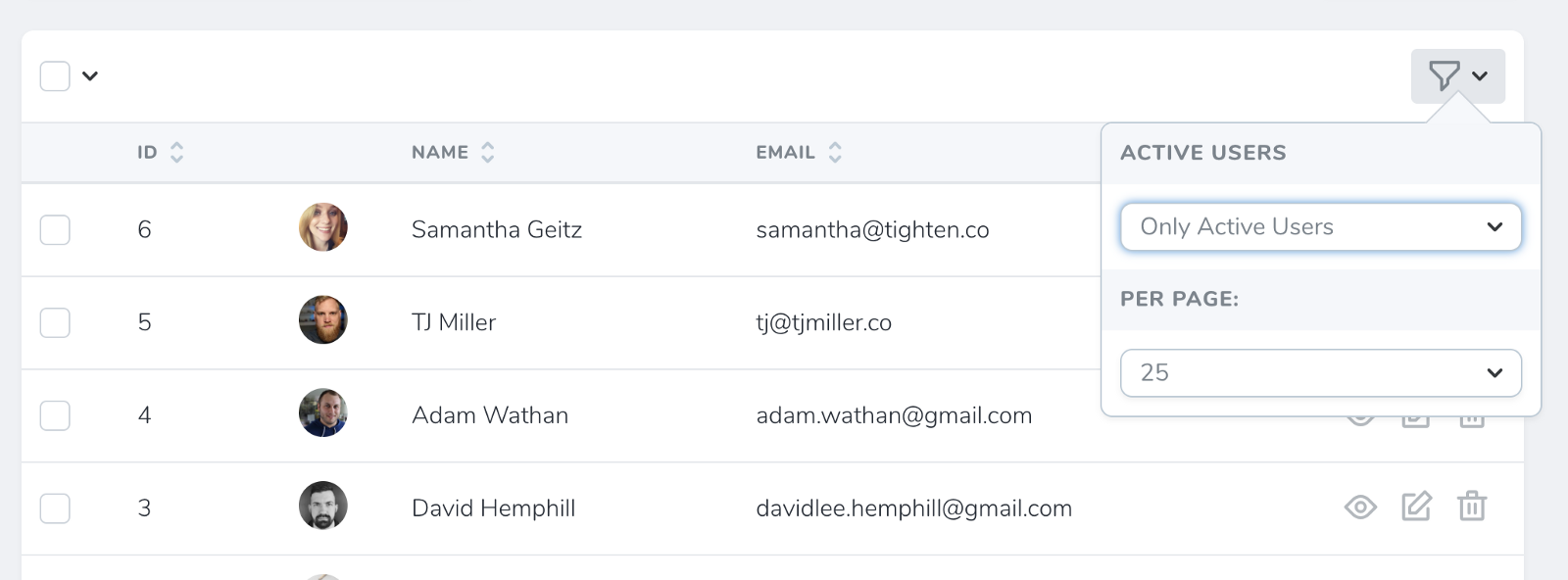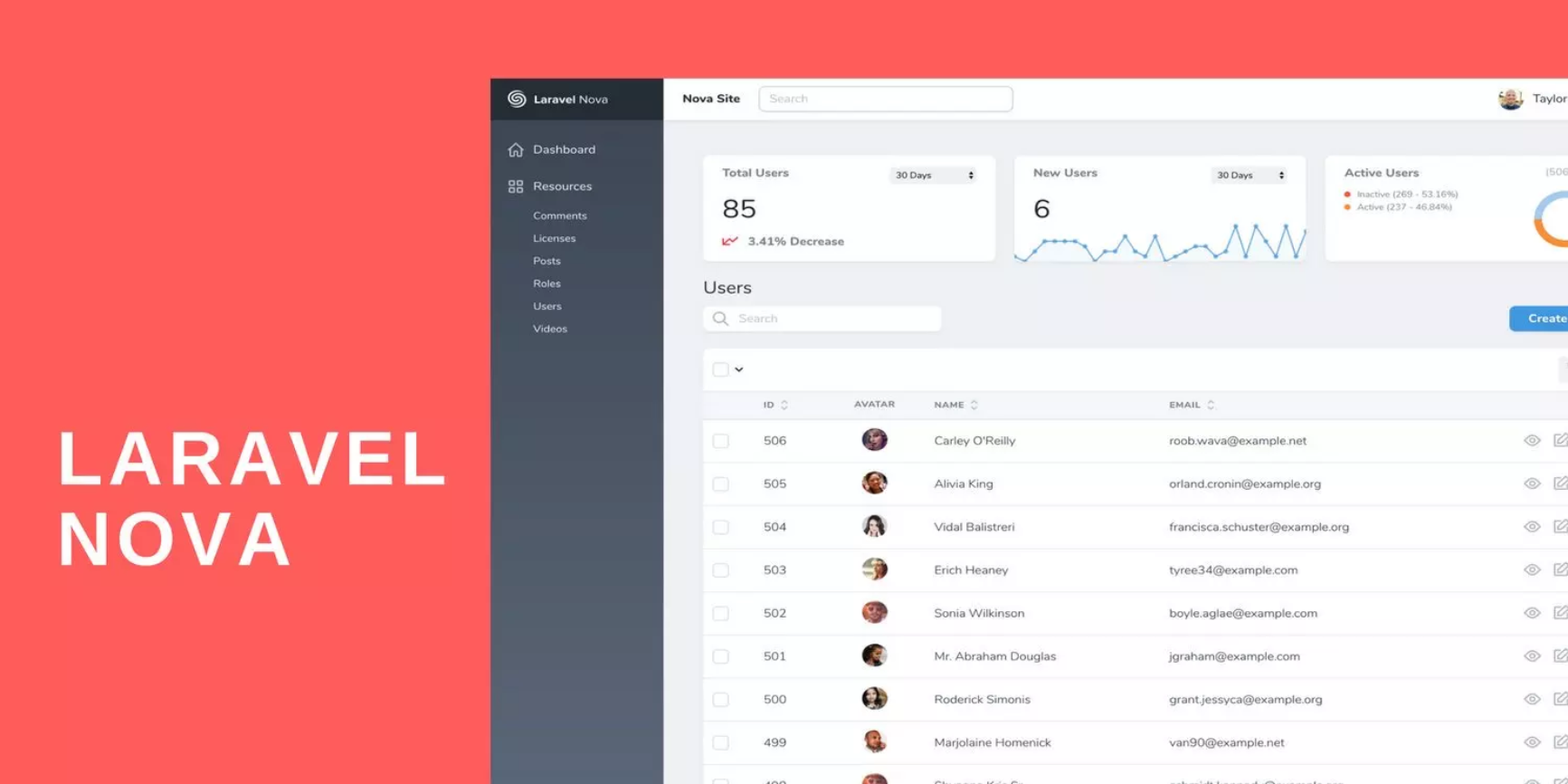
Sometimes you need a simple admin panel to download reports, send emails, search data, review graphs, or safely make database changes. If you have a Laravel web-app or website that needs light content management or light customer relationship management, Nova – the simple Admin Panel Content Management System is a great solution for you.
What is Laravel Nova?
Laravel Nova is the admin panel for Laravel that was first introduced at Laracon Us 2018 by Taylor Otwell. It’s beautiful and easy to work with. Nova allows you to easily manage resources, create your own filters or actions, and many things cool stuff.
There’s so much information about the detail of Nova on the documentation website you can learn more about it here Laravel Nova Documentation.
Although Nova is not free. A license for a solo developer with annual revenue less than $20k is $99/site, and a pro license is $199/site. Head over to nova.laravel.com to register and purchase a license.
How does Laravel Nova work?
Nova is a package you pull in with Composer that makes it easy to attach “Resources” to your Eloquent models. Imagine you have a list of users in your users table with a User Eloquent model, you’re now going to create a User Resource class which attaches to your model. The moment you create a Resource, it’s registered into Nova and gets added as one of the editable chunks of the admin panel.
Each resource will available in the left sidebar. By default, every resource gets basic CRUD treatment (as above example): list users, create user, edit or delete user.
Defining a Resource in Laravel Nova
Each resource has a list page, a detail page, and an edit/create page. Here’s a sample detail page:
Work with fields
Each resource contains a fields method. Nova ship with a variety of fields out of the box, including fields for text Inputs, Booleans, Dates, File Upload and more.
Actions and Filters
Actions in Nova
Nova actions allow you to perform custom tasks on one or more Eloquent models. For example, you might write an action that sends an email to a user containing account data they have requested. Or, you might write an action to transfer a group of records to another user.
Once an action has been attached to a resource definition, you may initiate it from the resource’s index or detail screens:
Filters in Nova
Filters are similar to actions, they’ll show up in a dropdown on the index page and let you show “only items that match this filter”. Just like this:
Lense
While similar to filters, Laravel Nova lense allows you to fully customize the underlying resource Eloquent query. For example, you may have a list of user and want to sorted by their revenue. To do that, you have to join to additional tables and perform aggregate functions within the query. If it sound complicated, fear not – Nova lense got your back.
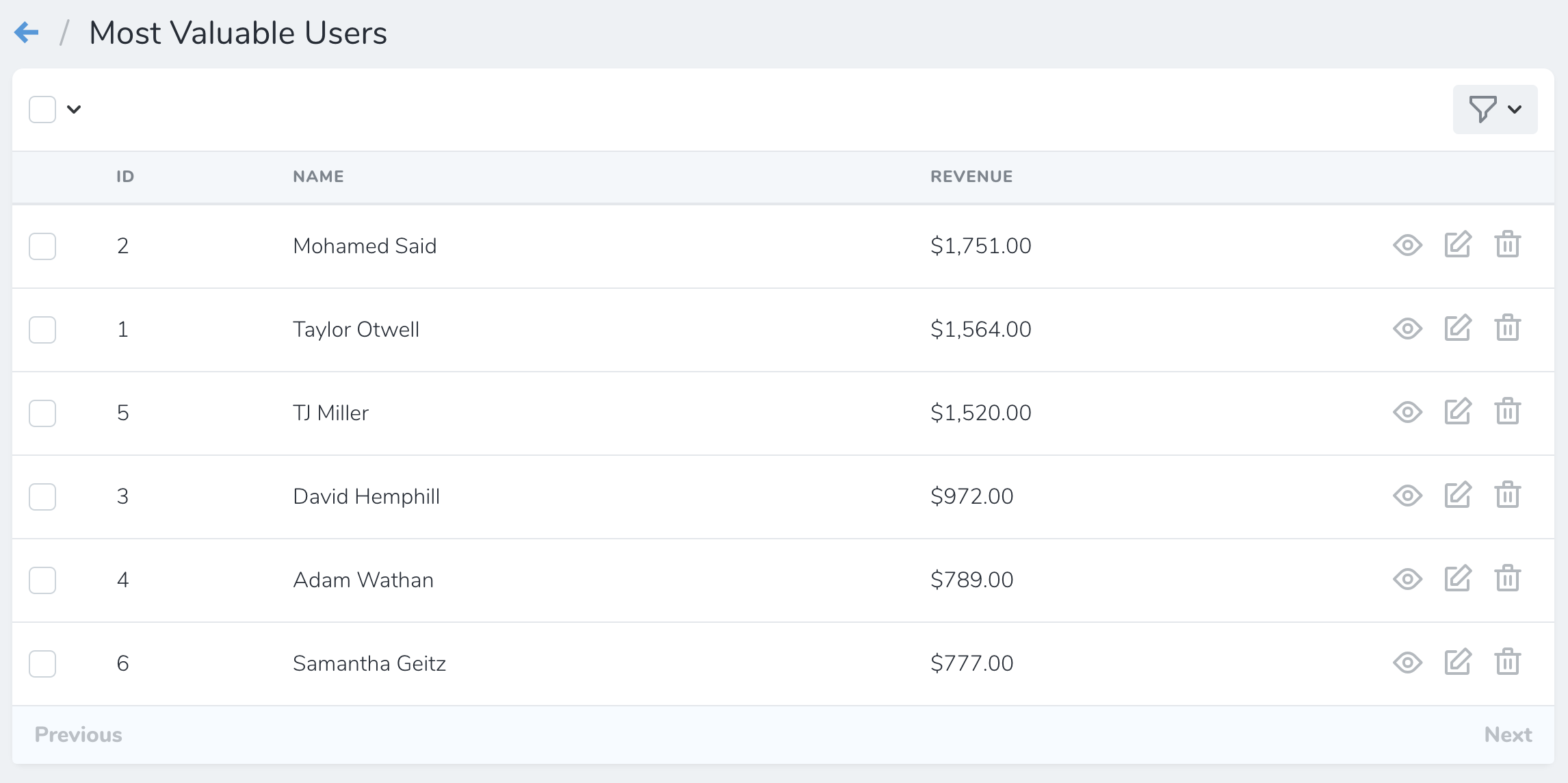
You can also have fields(), filters() and actions() methods on your Lens class, just like on resources.
Metrics
Value Metrics
Value metrics display a single value and, if desired, it change compared to a previous time interval. For example, a value metric might display the total number of users created in the last thirty days compared with the previous thirty days:
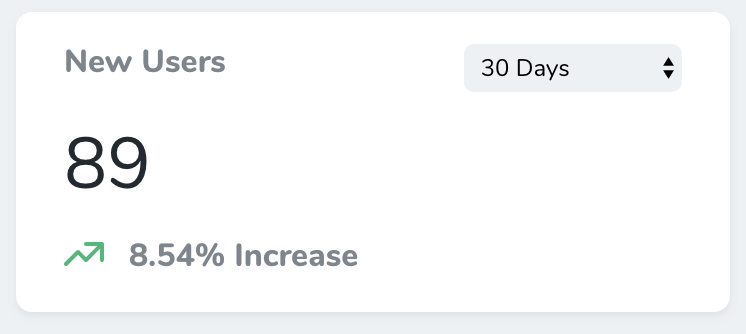
Trend Metrics
Trend metrics display values over time via a line chart. For example, a trend metric might display the number of new users created per day over the previous thirty days:
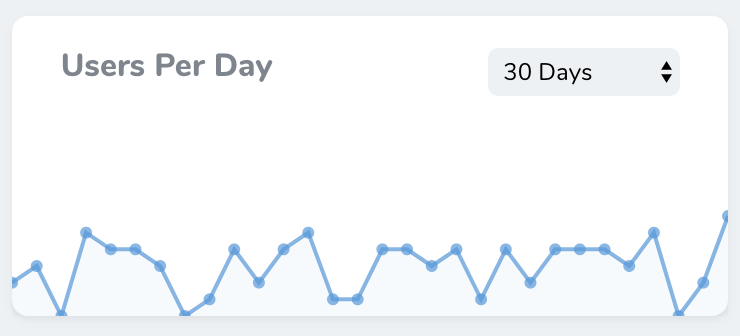
Partition Metrics
Partition metrics displays a pie chart of values. For example, partition metric might display the total number of users for each billing plan offered by your web-app:
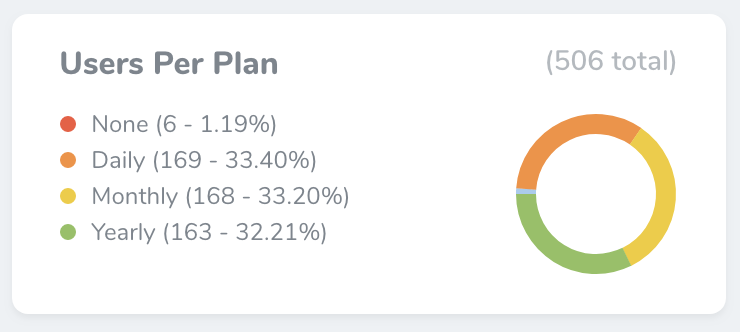
Search in Nova
All Resources can be searched from their list pages. You can set the globallySearchable property to true either on your base Nova Resource or just on individual Resources, and Nova will show a global search box up in the top nav-bar. Type in there anything you want to search then you will get the results across all of the globally searchable Resources.
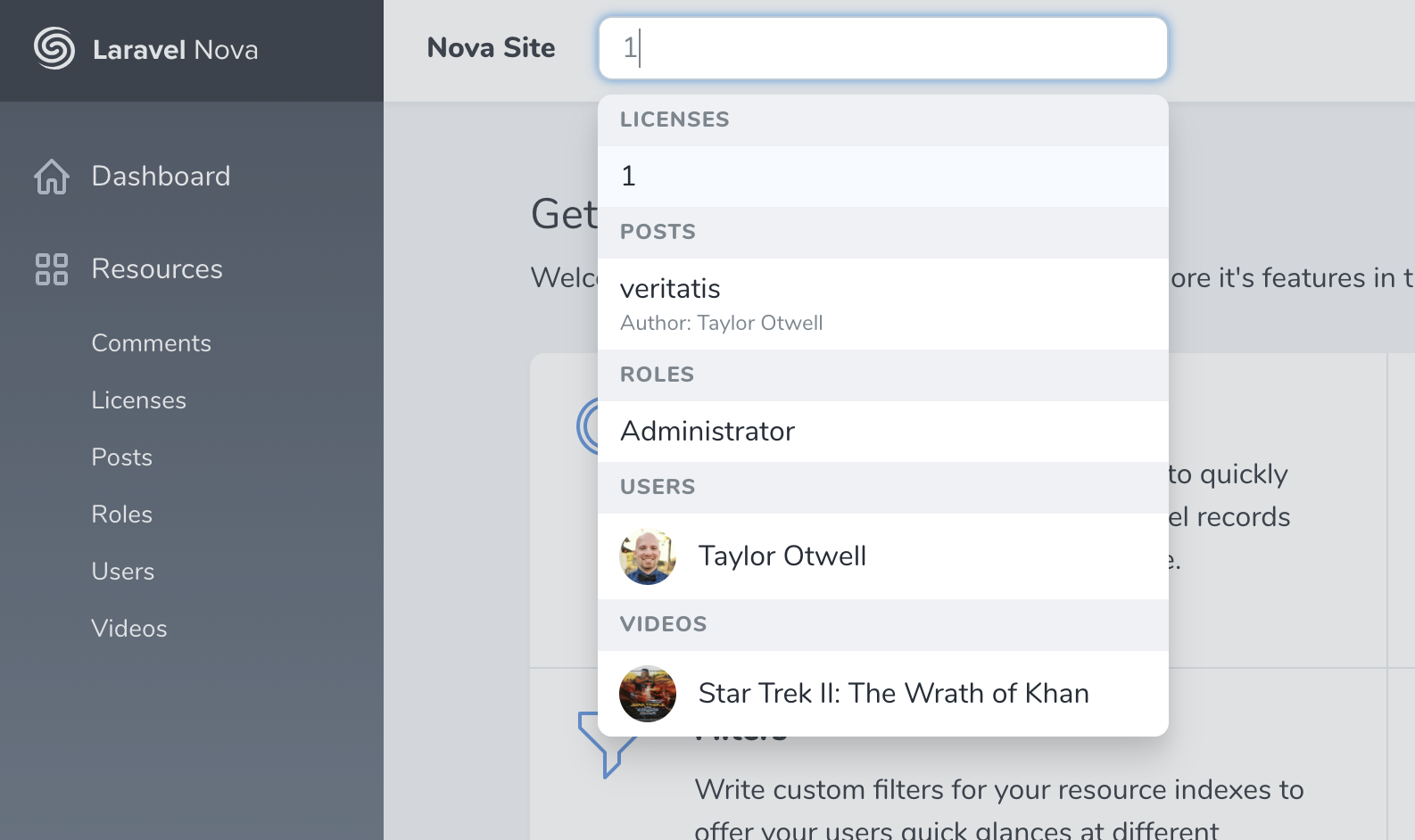
Summary
As you can see, Laravel Nova is very easy to setup and manage the content in your application. I think in the future, Nova will have the kind of impact on Laravel development that Laravel had on PHP web development.
Huy Le