Today, I’m going to show you how to build a REST API application for a mobile application. My customer wants it to be serverless and run in AWS Lambda. Hmm, because Serverless is one modern buzz word besides many buzzwords right now. In fact, if you don’t want to care about managing infrastructure and scaling, a serverless service will help us to focus on building the application. AWS Lambda is one of those that let us run any WSGI application on the cloud.
To get started step-by-step, we will:
- Create an API application using Flask
- Deploy to AWS Lambda using Serverless
Prerequisites
- Python 3 (>= 3.6), `pip`, `virtualenv` are also required.
- AWS CLI tool
- NPM
Getting started
– You’ll need the Serverless Framework installed:
npm install -g serverless
– Configure AWS credentials:
– Visit this URL for a tutorial to set up AWS credentials.
$ aws configure --profile nano-api AWS Access Key ID [None]: XXXXXXXXXXXXXXXXXXXX AWS Secret Access Key [None]: XXXXXXXXXXXXXXXXXXXXXXX Default region name [None]: us-east-1 Default output format [None]: text
Create an API application using Flask
Let’s build a Flask app first.
$ mkdir nano-api $ cd nano-api $ virtualenv -p python3 .venv $ source .venv/bin/activate $ (.venv) pip install Flask $ (.venv) pip freeze > requirements.txt
After that, Create a file app.py:
# app.py
from flask import Flask
app = Flask(__name__)
@app.route("/")
def hello():
return "Hello TwentyCI!"
This is a very simple application that returns “Hello World!” when a request comes in on the root path /.
Deploy to AWS Lambda using Serverless
We’re going to use the serverless-wsgi plugin for negotiating the API Gateway event type into the WSGI format that Flask expects. We’ll also use the serverless-python-requirements plugin for handling our Python packages on deployment.
$ npm install --save-dev serverless-wsgi serverless-python-requirements
To get this application deployed, create a serverless.yml in the working directory:
# serverless.yml
service: serverless-flask
plugins:
- serverless-python-requirements
- serverless-wsgi
custom:
wsgi:
app: app.app
packRequirements: false
pythonRequirements:
dockerizePip: non-linux
provider:
name: aws
runtime: python3.7
stage: dev
region: us-east-1
functions:
app:
handler: wsgi.handler
events:
- http: ANY /
- http: 'ANY {proxy+}'
Now, deploy your function:
$ sls deploy
...
Service Information
service: serverless-flask
stage: dev
region: us-east-1
stack: serverless-flask-dev
api keys:
None
endpoints:
ANY - https://k1xz6ol912.execute-api.us-east-1.amazonaws.com/dev
ANY - https://k1xz6ol912.execute-api.us-east-1.amazonaws.com/dev/{proxy+}
functions:
app: serverless-flask-dev-app
And, follow your endpoints in the Service Information section, it works!
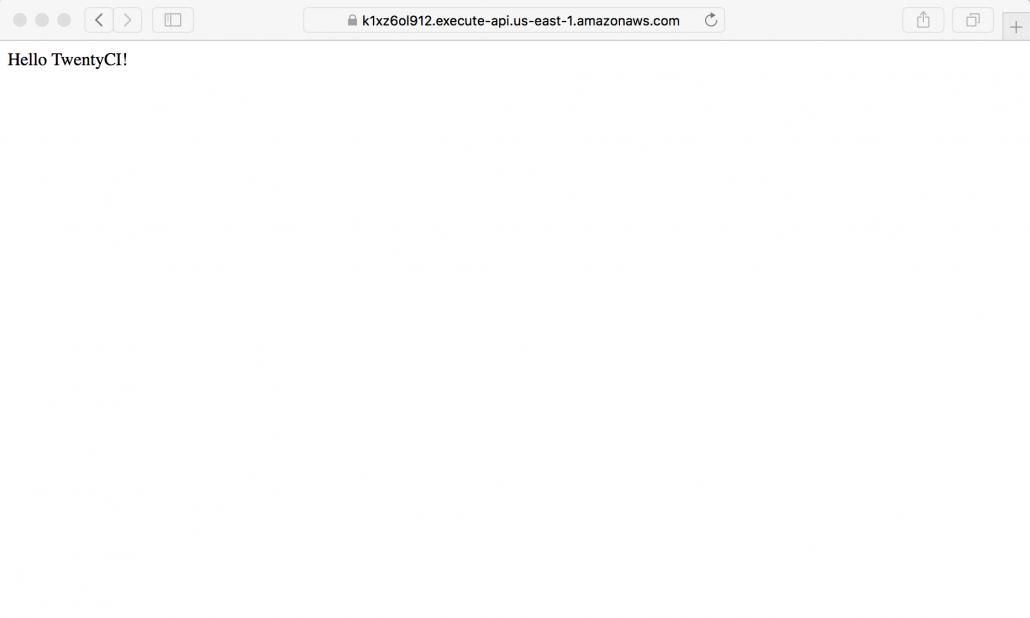
This is a very simple example, but the above process is very same for larger apps in the future.
